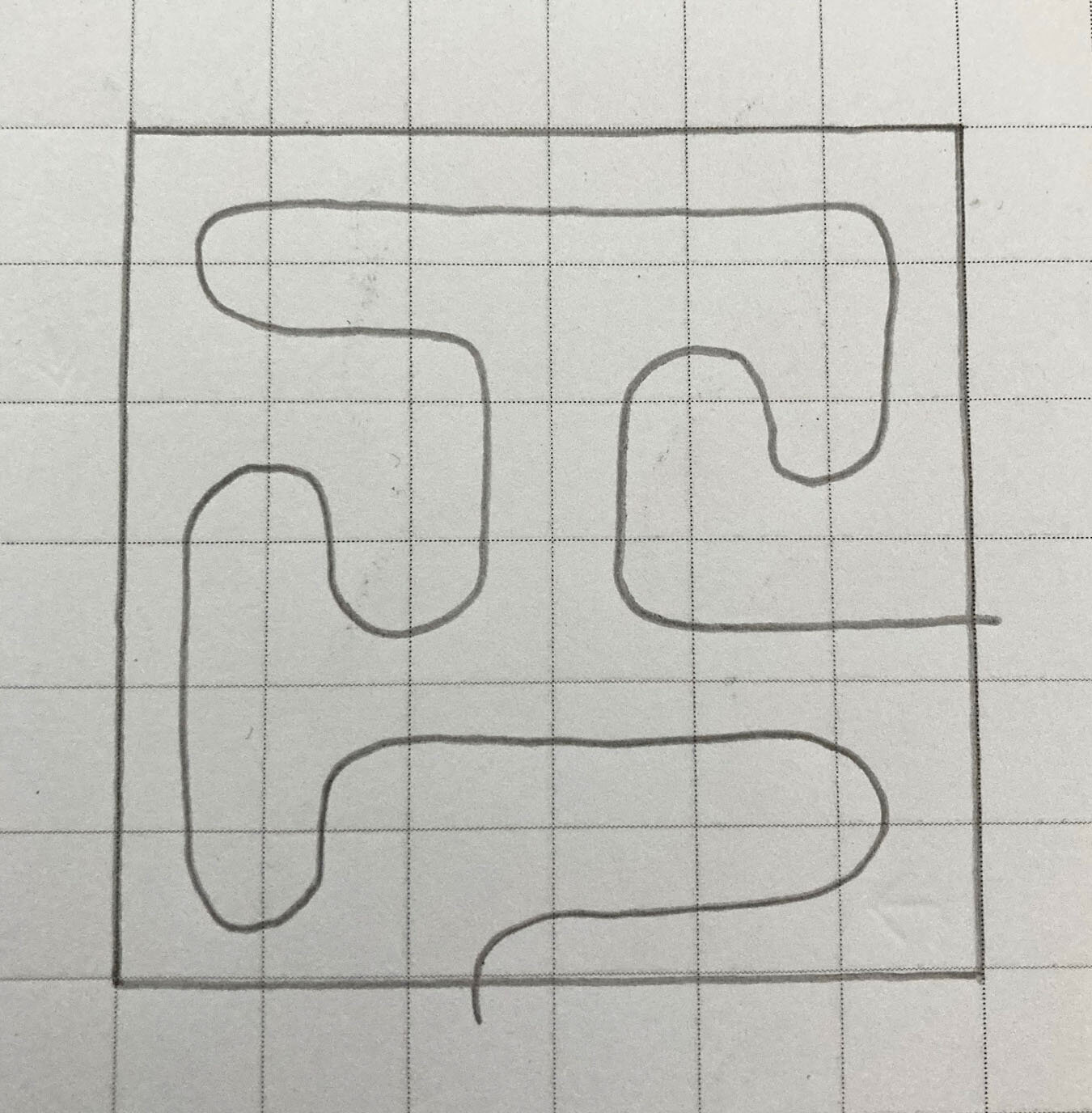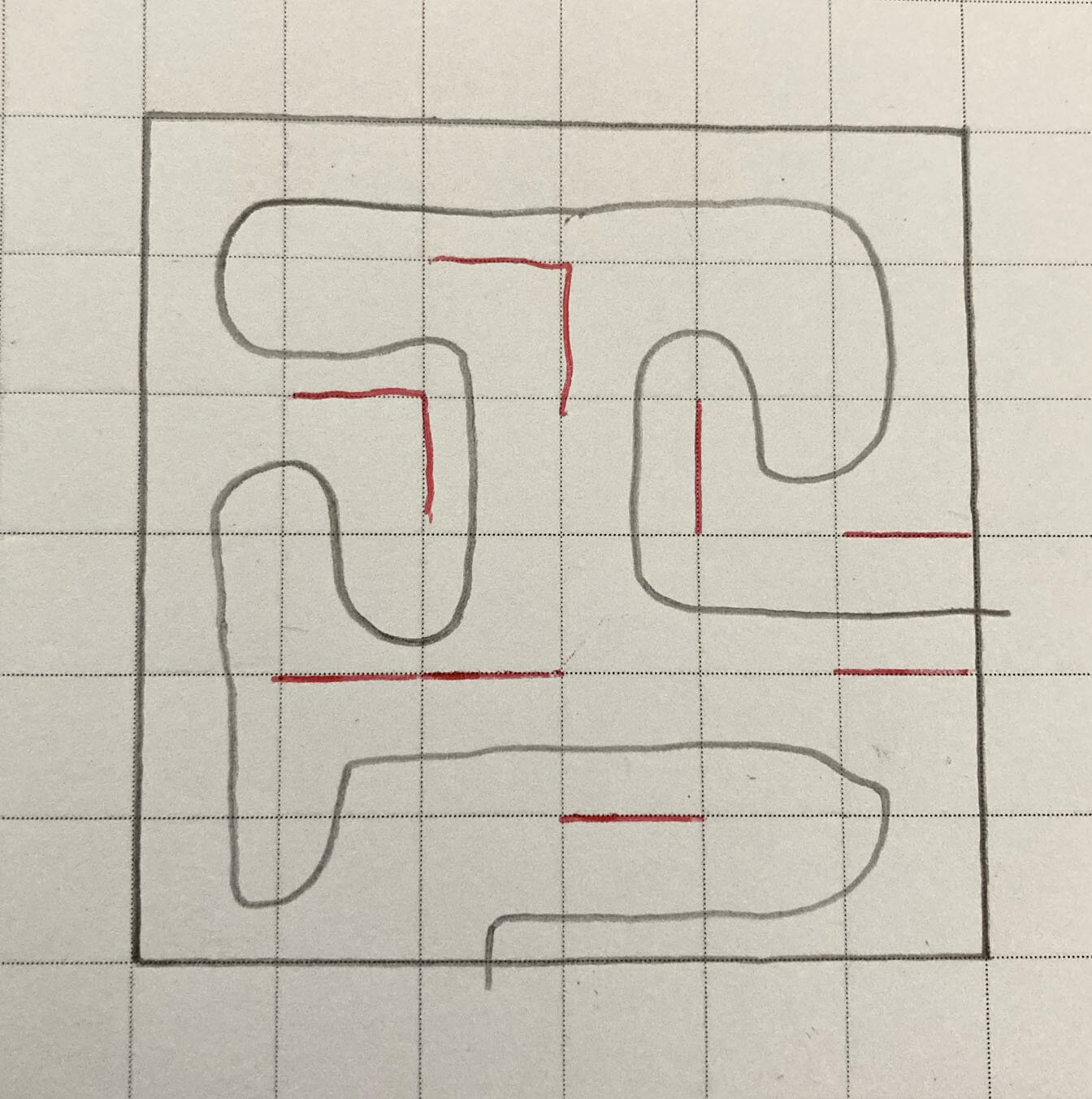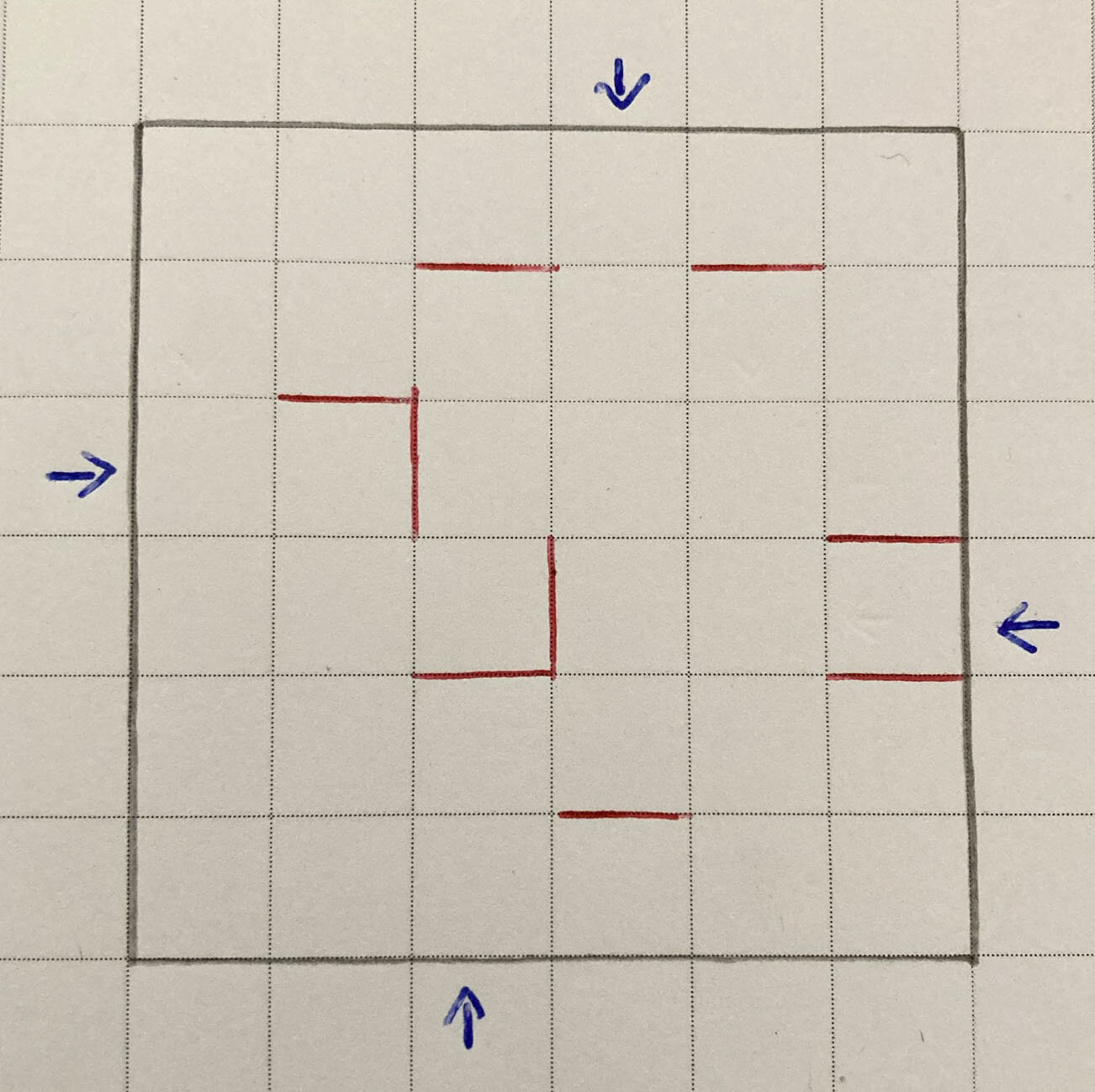Creating With Entrances
Today I tried to create this puzzle by starting out with entrances. Interestingly this led to way more problems than when leading the design with walls or the route. I’ve continued on with using a 6x6 as I think it gives a nice amount of space to play around in.
Labyrinth Puzzle Rules:
Enter from one door, exit from another
Every tile must be crossed exactly once
Moves are made orthogonally
Walls cannot be passed through
I wanted to have the entrance to the puzzle in the right hand edge of the grid. I think there’s a predilection in labyrinth puzzles to read left to right (at least with those that have grown up in the west with European languages) and so the last couple of puzzles that have had entrances on the left have been solved quicker.
So the first entrance to this puzzle was placed on the right and the other on the bottom of the puzzle. I like the idea that there were two other entrances so I placed them top and left to make some sort of symmetry.
My next approach was to draw out the route (I tried to think of interesting wall structures too). During this point I don’t know to what extent I can construct a route whilst thinking about the other entrances. I’d like to try next time but it seems like an approach that would break my brain.
I next experimented with wall structures in another grid to see how the player would be constrained or challenged. It’s at this point that I began to see how ‘entrance first’ design in labyrinth puzzles can be a problem.
So on the left hand side in the above image, the route would have been constrained super early on impossible to complete, thus lowering the challenge. For fake entrances you want to keep the player thinking of several possible routes they could take. In the image below I messed up a couple times with my wall placement on the left and top and had to redo the puzzle.
I think a key thing that I’m learning is that to create one singular puzzle, it’s okay to make several drafts and grids to map out alternate routes and entrances. I’d have balked at the idea of submitting an essay or article without it getting a second pass. And so it should be the same with any of my design work. I should be creating several grids on the page to help edit the first pass!